Embedded Boards¶
Cross Compiling¶
Getting Started¶
Kobuki is c++ and built using CMake, so to cross-compile, these instructions will take advantage of CMake Toolchains, configuration which of is dependent on the c++ toolchain being used to compile the libraries.
For a primer on CMake and how to define CMake toolchains, refer to the cmake manual - cmake toolchains.
Use Case - arm-linux-gnueabihf¶
Preparation¶
Let’s get hands on and use one of the c++ toolchains provided by Ubuntu 20.04 as an example.
Note
You are not limited by what your linux distro provides, pretty much any downloadable gcc toolchain can be enabled this one, just merely point your cmake toolchain configuration to wherever you have installed your toolchain.
Download a toolchain:
sudo apt install g++-arm-linux-gnueabihf
This is the generic toolchain for arm cores with hard-float capabilities (usually the more powerful variety of arm cores). You will find the toolchain installed in /usr/arm-linux-gnueabihf/. Next, create a cmake toolchain file that will instruct cmake on where to find your toolchain, your your staging area and set appropriate CXX Flags for your target:
set(TOOLCHAIN_TUPLE "arm-linux-gnueabihf" CACHE STRING "Toolchain signature identifying cpu-vendor-platform-clibrary.")
set(TOOLCHAIN_ROOT "/usr/${TOOLCHAIN_TUPLE}" CACHE STRING "Root of the target development environment (libraries, headers etc).")
# Target information
set(CMAKE_SYSTEM_NAME Linux)
set(CMAKE_SYSTEM_PROCESSOR "arm")
unset(CMAKE_Fortran_COMPILER) # This toolchain doesn't have a fortran compiler
set(CMAKE_C_COMPILER ${TOOLCHAIN_TUPLE}-gcc) # Make sure these are in your PATH
set(CMAKE_CXX_COMPILER ${TOOLCHAIN_TUPLE}-g++)
# Search paths - only dig around in the toolchain root and staging area
set(CMAKE_FIND_ROOT_PATH "${TOOLCHAIN_SYSROOT};${CMAKE_CURRENT_LIST_DIR}/install" CACHE STRING "Cmake search variable for finding libraries/headers.")
set(CMAKE_FIND_ROOT_PATH_MODE_PROGRAM NEVER) # Don't search for programs outside of CMAKE_FIND_ROOT_PATH and CMAKE_SYSROOT
set(CMAKE_FIND_ROOT_PATH_MODE_LIBRARY ONLY) # ... libraries
set(CMAKE_FIND_ROOT_PATH_MODE_INCLUDE ONLY) # ... headers
set(CMAKE_FIND_ROOT_PATH_MODE_PACKAGE ONLY) # ... cmake modules
# CXX Flags specific to the target platform (typical raspberry pi platform)
#
# - benchmark yourself, mileage will vary considerably, large speedups to be gained
# - a good starting point is https://wiki.gentoo.org/wiki/Safe_CFLAGS#ARMv6.2FARM1176JZF-S
#
# Also, -Wno-psabi avoids irritating gcc 7.1 warnings about not mixing binaries with gcc 6 binaries
#
set(CMAKE_CXX_FLAGS "-march=armv7 -mtune=arm1176jzf-s -pipe -mfloat-abi=hard -mfpu=vfp -Wno-psabi" CACHE STRING "flags specific for an armv7/arm1176jzf-s platform")
# Hide from cache's front page
MARK_AS_ADVANCED(CMAKE_GENERATOR CMAKE_FIND_ROOT_PATH CMAKE_TOOLCHAIN_FILE TOOLCHAIN_FAMILY TOOLCHAIN_TUPLE)
It can be named whatever you please, here we’ll refer to it as arm-linux-gnueabihf.cmake. In other circumstances, toolchain, staging area and cxx flags would be handled separately for maximum flexibility, but one file here keeps things simple to get started.
Building¶
Follow the instructions for setting up the sources as in Software - Preparation, but stop short of building, we’ll do that a little differently here. Namely:
- Configure your PATH so that your toolchain can be found
- Point cmake at your toolchain file
The modified instructions for building:
$ export PATH=${PATH}:/usr/arm-linux-gnueabihf/bin
$ export CMAKE_ARGS="-DBUILD_TESTING=OFF --no-warn-unused-cli"
$ export CROSS_COMPILE_ARGS=-DCMAKE_TOOLCHAIN_FILE=`pwd`/arm-linux-gnueabihf.cmake
$ colcon build --merge-install --cmake-args ${CMAKE_ARGS} ${CROSS_COMPILE_ARGS}
Other variations on the build step still hold as per the instructions in Software - Build.
These instructions are continuously vetted with a github action (yaml, results/logs).
Using The Serial Port (!USB)¶
If your embedded board has a serial port rather than a USB, you’re in luck, Kobuki has that too via it’s expansion port. You most likely will have to wire your own cable to make the correct pin-to-pin connections, as outlined in the section on the Expansion Port.
Reproducing here for convenience:
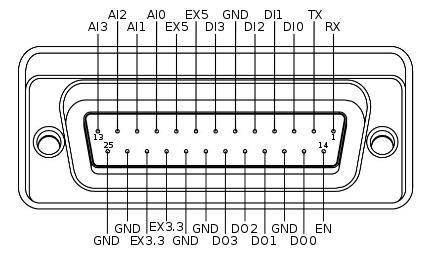
The minimum number of required pins for serial communication is three; TX, RX, and GND. Additionally EX3.3 or EX5 can be used for powering external devices, such as line transceiver.
Once connected, you should find your kobuki on one of the /dev/ttySN ports (N = 1, 2, …). Simply pass that string as the serial port identifier in the initialisation phase of your software applications.